Professional email writing
It’s Monday morning. You arrive at work early, still decompressing from your weekend, only to be inundated with two hundred emails, over half of which are unnecessary or unclear. Already, you begin to feel overwhelmed—and you haven’t even had coffee yet. The art of email writing is often misplaced. But what causes this annoying phenomenon? We’ve found that most of our clients need to improve their email writing. But we’re here to help.
We divide emails into two main categories.
First-touch emails aim to engage the recipient’s interest in a particular topic.
Explanatory (or second touch) emails offer detailed explanations of products and services. Or they share additional information with the recipient.
First-touch emails, which we will discuss in this article, accomplish two goals. They attract the recipient’s attention and, if possible, they incite a response and monitor the openings and clicks.
Some specific rules to follow when writing first-touch emails are:
- Be as short as possible—get to the point.
- Feature only one call to action.
- Have a simple, professional subject line; consider personalization.
- Mention the company name and sender.
- Do not feature a graphic signature.
Before we continue, let me point out that no one will read a long email. And the longer the email, the more true this statement is. How brief does your email need to be? No more than two paragraphs.
Many of our clients have resisted this principle. Repeatedly, they have thrown up their hands in frustration, protesting, “It’s impossible to show and explain the value of our solution in so few words.” I sympathize with them—I do; they are right about this. But the body of an email is the wrong place for detailed product descriptions.
If you absolutely must or want to show more content, you can add a link that redirects them to a more detailed landing page with descriptive content—but not a product page. The in-depth analysis of your solution, product, or service should take place later—after you have already established communication with the prospect. A link diverts attention from the email and away from our goal, the call to action (link, button, or advice) described in the email.
Here a 3 automated email sequence. Note please the one call to action and the one link provided.
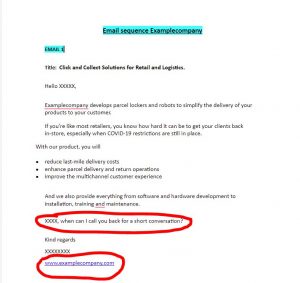
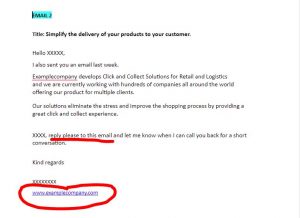
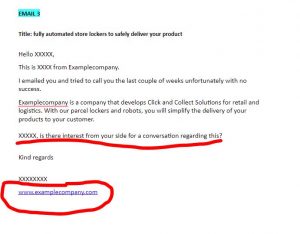
NO PDF attached
- Feature only one call to action in each email. This call to action should be a button, a link, or a call to action. Additional links and calls to action will weaken an email’s goal. For example, you could say, “Reply to this email to receive a free consultation.”
- Have a simple, professional subject line. Avoid graphic descriptions and titles, gratuitous capitalization, and unnecessary exclamation marks and wording, such as “unique”, “win”, “free”, etc. The email recipient does not know you, and he/she receives tons of emails daily. These emails attempt to attract his/her attention by featuring all of the above. Stand out from the crowd by being unique, professional, and straightforward. Emails don’t work miracles, but they get a potential client’s attention, inspire interest, and feature a compelling call to action that will help you sell more products and services.
- Personalize the subject line and email by featuring the company or recipient’s name or both. Personalization subtly attracts a prospective client’s attention. Don’t forget to personalize the greeting in the same font and size as the rest of the email; otherwise, you betray your automation. Also, use personalization correctly. Often, I have received emails addressed to a mysterious “Mr. XXX”. They have forgotten to insert personalization. I have also received the cryptic: “, subject line”. The comma reveals an attempt to personalize my email without obtaining my name. For example, companies have referred to me as Mr. Alex, First Name, Mr. First Name, Mr. Last Name, or Last Name.
- Do not display a graphic signature. Use only text because companies’ firewalls often block emails due to images and graphs. These emails land in the recipients’ spam folders, never to be seen or heard from again. Often email providers block them. Instead, they let the receiver decide whether he/she would like to see it. Also, do not attach anything to your emails, such as PDFs or other attachments, which will cause email providers to block your email.
About GDPR
Sending a brief email sequence of no more than three emails does not violate GDPR rules if you send them to a corporate email address in a B2B context. You can find more information here:
If there is no response after three emails, remove the person’s name from your email list. Stop sending emails to this email address since they have shown no interest. If you continue doing so, besides any potential legal issues that might arise, you only hurt your product/service and reputation. Every sales attempt in this world has a beginning and end. If it doesn’t, you are not selling anymore. Instead, you are begging—the worst thing a salesman can do.
Timing Is Everything
We typically send a sequence of three emails. These emails have unique subject lines, and we send them within two weeks of each other.
Avoid programming emails to go out on the same day and hour of the week; try multiple times and dates. For example, if you send the first email on Tuesday at 9:07 a.m. local time, send the second email on the following Monday at 4:12 p.m., and the final email on Thursday at 11:14 a.m. Many email marketing tools allow you to send emails personalized according to a recipient’s actions. For example, if the reader has opened your email, you can automate a reminder email. Or, if someone has clicked on the email, you can automate an email on another subject, etc.
Never send an automated email if you can speak with the prospect; doing so will cause confuse them. Finally, remove an email subscriber from your automated email list if they ask you to do so.
Explanatory or second touch emails
Those emails are being sent when there is a telephone communication already established with our prospect a sales pitch has been placed and he asks specifically for more information. As a general rule keep in your mind that you DO NOT want to aim to send explanatory emails because your goal is to generate a Discovery Call or a secondary call with your prospect. If however there is not a way to avoid sending an email go for it. You should never propose to send an email with more information if the option of the call is not proposed and chased.
Here a sample of an explanatory (second touch) email:

Note please that here we also propose and attach a PDF with more information.
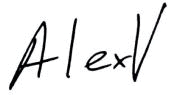

If you have a business and you are struggling with your sales set up, the organizational structure, the results generated, your expectations, operations or you just don’t know where to start, then let me know a little bit more about your business and let us see if there is room for improvement and a common ground for a potential collaboration.


